Keep Track Of All Your Wallet Token Approvals And Stay Safe
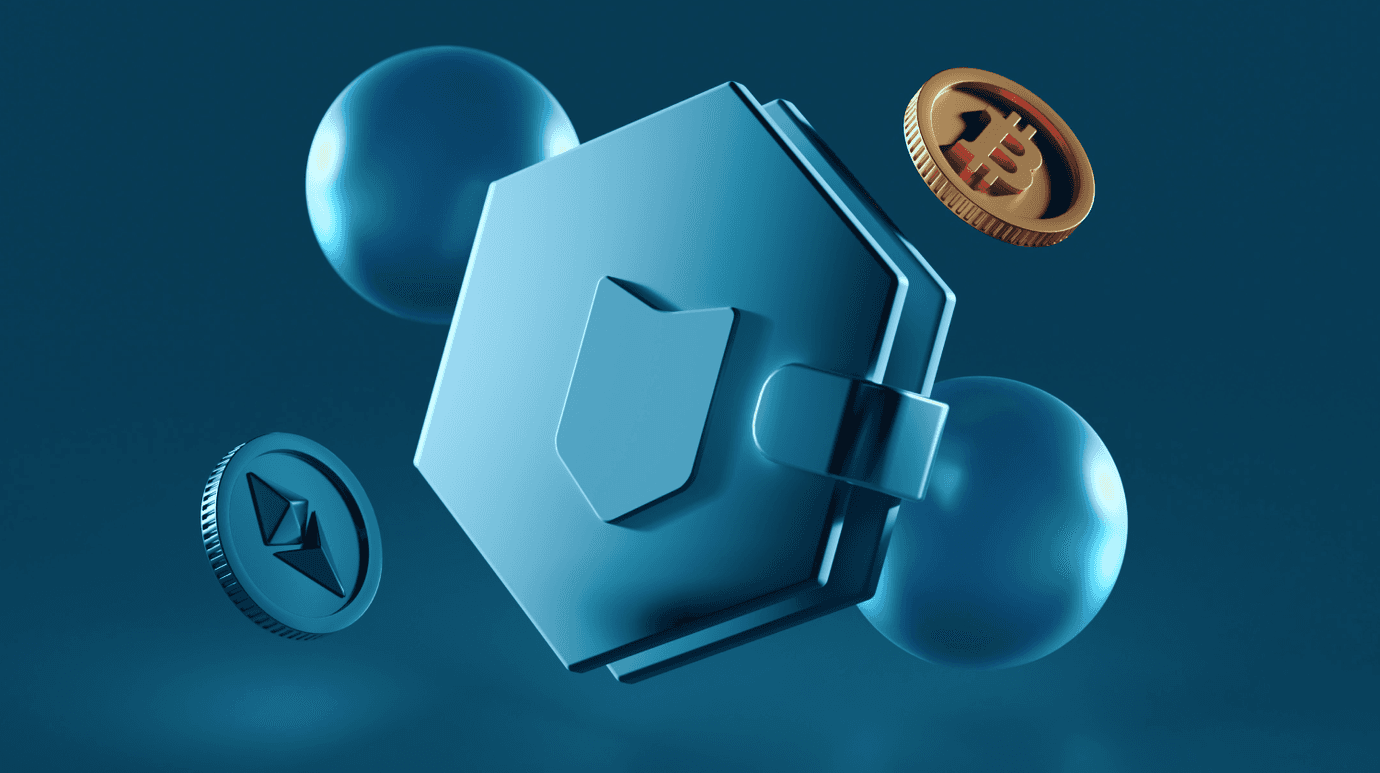
Introducing Wallet Approvals Management, a new feature from CoinBrain that allows users to easily manage their token approvals.
With this feature, users are able to view and revoke all 3-rd party token approvals in their wallets with just a few clicks. Do not allow anyone to use your funds without your consent. Ensure that the allowance for tokens on your wallet for the BNB and Ethereum chains is revoked.
What are Token Approvals?
Token approvals are an important process that helps users stay safe and take advantage of services in the DeFi space.
It allows users to grant third-party access to specified tokens in their wallet, thus eliminating the need to constantly move tokens around for certain services. Token approvals are especially important for users to be able to protect their funds from malicious actors.
Why should I care?
Your token approvals are important because they represent the access control to your wallet’s funds. A 3rd party service with a token approval on your wallet could potentially steal your funds or use your wallet to send transactions without your permission. This can be dangerous, as it can lead to financial loss. It is important to ensure that you are aware of who has access to your tokens.
How to use CoinBrain’s Wallet Approvals Checker?
Step 1: Check your Approvals
CoinBrain’s Wallet Approvals Checker is a comprehensive feature that helps you assess your wallets within a few seconds without any risk. You can simply just copy & paste the wallet address into the main field on the page and you’ll immediately get the list of all ongoing approvals on your wallet.
Step 2: Examining the Approvals
It’s good to take a look at all the 3rd party services which you authorized to manipulate your funds and examine whether all of them are trustworthy enough to keep the approval. In general, our recommendation is to revoke at least all unlimited approvals and approvals for services which you do not trust.
Additionally, we help you understand which 3rd party services are generally considered to be suspicious by labelling them in accordance with the Go Plus Security database of suspicious projects.
Step 3: Revoking the Approvals
When you decide to revoke some of your approvals, you can either do it directly on the blockchain, or you can use our easy-to-use Revoke feature.
To do that, simply connect your wallet to CoinBrain (no worries, we do not have any rights to manipulate your funds) and click on the “Revoke” button next to the approvals you wish to revoke. Revoking token approvals must also be done on-chain, however, this means that you will have to pay gas fees for each revocation


